You can check your Chime+ status directly in the Chime app.
- Open the Chime app.
- Tap on the Profile tab.
- Look for the Chime+ badge at the top of your account details.
If you see the Chime+ badge, you are an active Chime+ member!
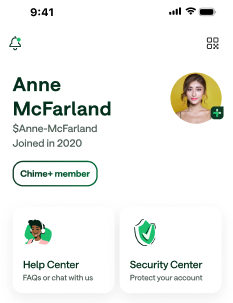
Your app may need an update to display Chime+ correctly. For more details, go to How do I update my Chime app to access Chime+?
CHIME+ is a Trademark of Chime Financial, Inc.
