Your Chime app shows you your Credit Builder card account balance and available to spend.
In the Profile, you can view Credit Builder balances from previous months by following these steps:
- Go to Profile.
- Scroll down and select Documents.
- Tap Account statements.
- Tap Credit and choose a month to view.
You'll also get an email with your Credit Builder balance as soon as the latest billing period ends.
On the home screen of the app, you’ll find how much you have available to spend on your Credit Builder Card.
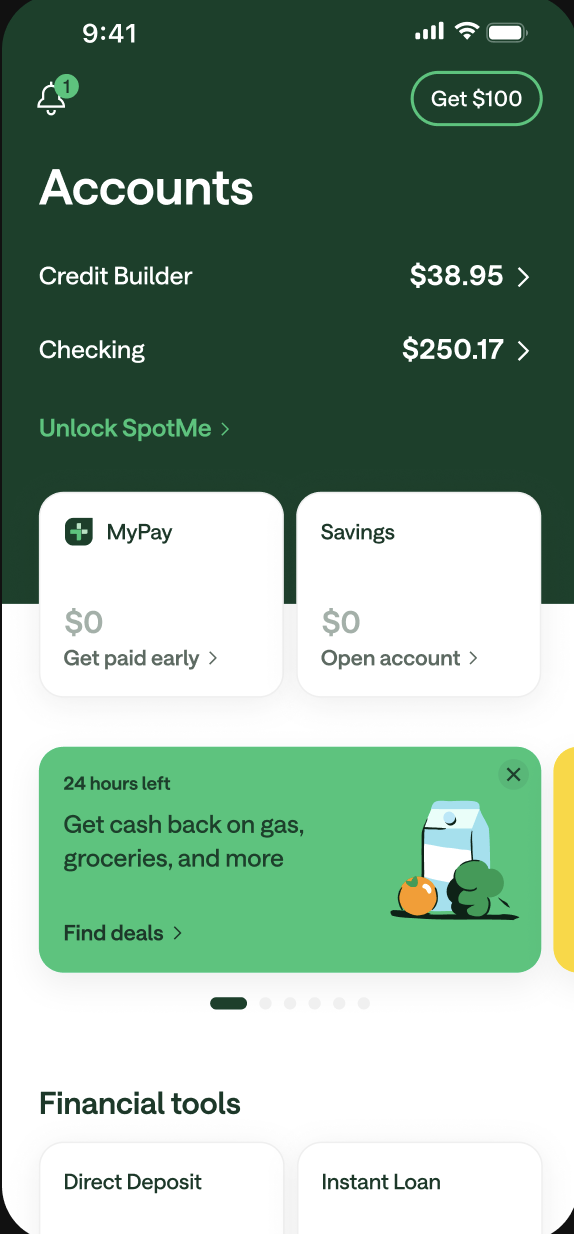
The secured Chime Credit Builder Visa® Credit Card is issued by The Bancorp Bank, N.A. or Stride Bank, N.A., pursuant to a license from Visa U.S.A. Inc. and may be used everywhere Visa credit cards are accepted. Please see the back of your card for its issuing bank.
