Note: We're currently testing a new design for MyPay with a limited group of members. If you're part of this test, you may see updates to the MyPay experience in your app. This redesign will roll out gradually, and when it's available to everyone, it will update automatically in your app
The MyPay dial is a visual tool that helps you see your Available now amount, credit limit, and any advances you’ve already taken—all in one easy view. Here's how to understand the dial:
Pay period dates
At the bottom of the dial, you'll see your current pay period, based on your direct deposit history.
- The start date on the left marks when your pay period began.
- The end date on the right is our best estimate of your next payday.
Amount in the center or Available now
- This is your Available now amount, which shows the maximum available amount by default. If you scroll the dial to a future date, it changes to show the amount that may be available on that date.*
Request an advance
Scroll to the amount you’d like to request on the MyPay dial or tap on the dollar amount in the center to enter the advance amount you’d like to request. Please note, you can’t select more than the Available now amount.
Three dial colors
- Light green — shows your maximum Available now amount, which increases daily as you earn more (up to your credit limit).*
- Bright green or Chime green — shows the amount you can currently advance, based on your pay so far. If you scroll the dial to the right, you’ll see your future Available now amount, up to your credit limit.
- Dark green— shows how much you’ve already taken in advances during your current pay period. It helps you keep track of what’s already been used and what’s still available. This part is locked as it represents your total Advance amount used this pay period.
- If you scroll into this dark green range, the number at the center of the dial updates to show the used amount
Pay period reset
You can drag the dial all the way to the right to see when your credit limit is expected to reset for your next pay period.
Your new cycle starts when we receive your next qualifying direct deposit within the expected window. This also initiates a review of your credit limit.
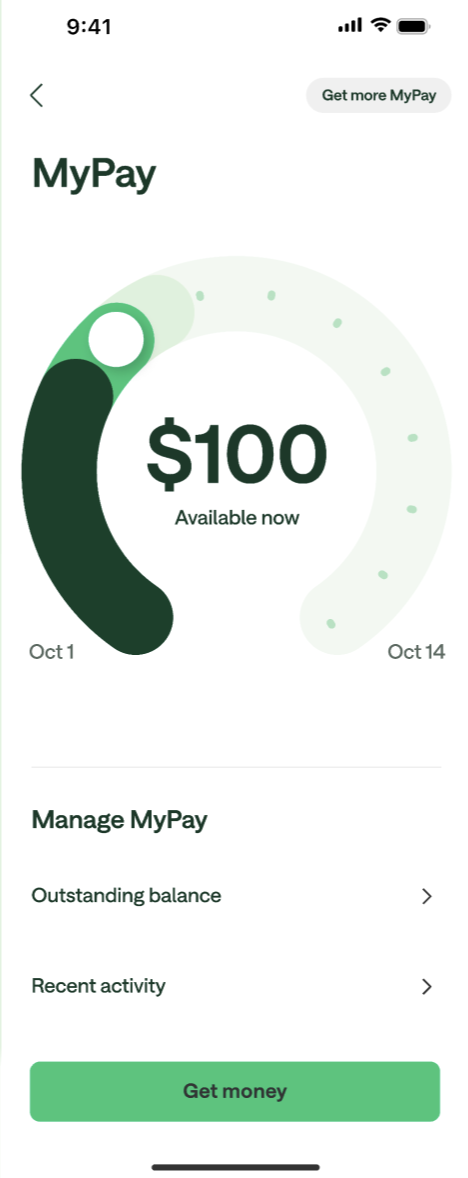
*Future accrual amounts are not guaranteed. The dial shows how much you could accrue each day, up to your credit limit - but the actual amount may change.
